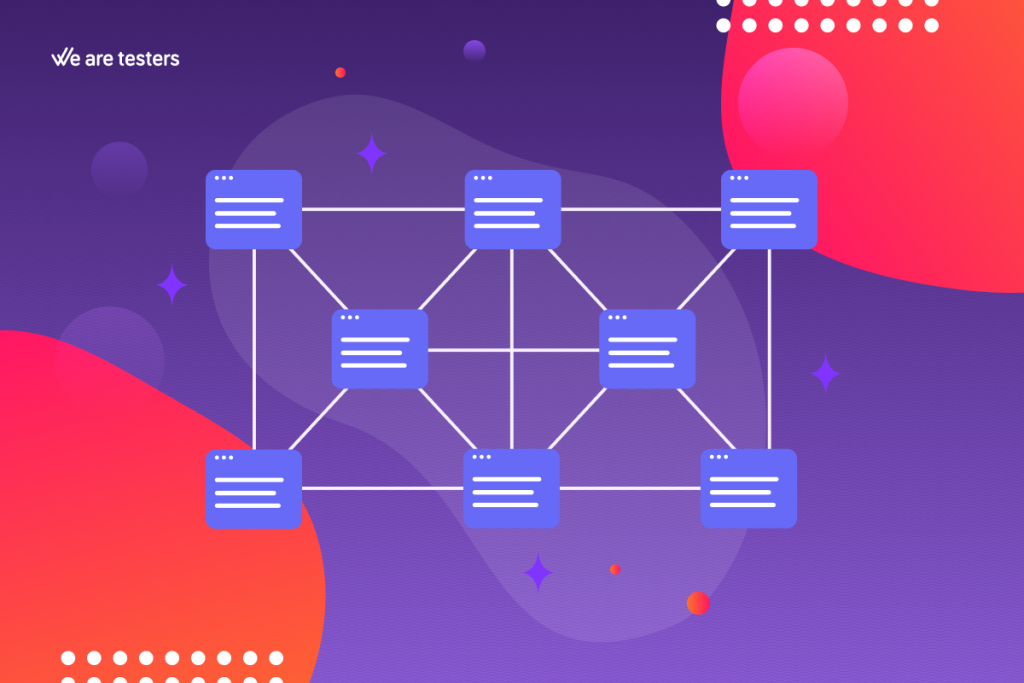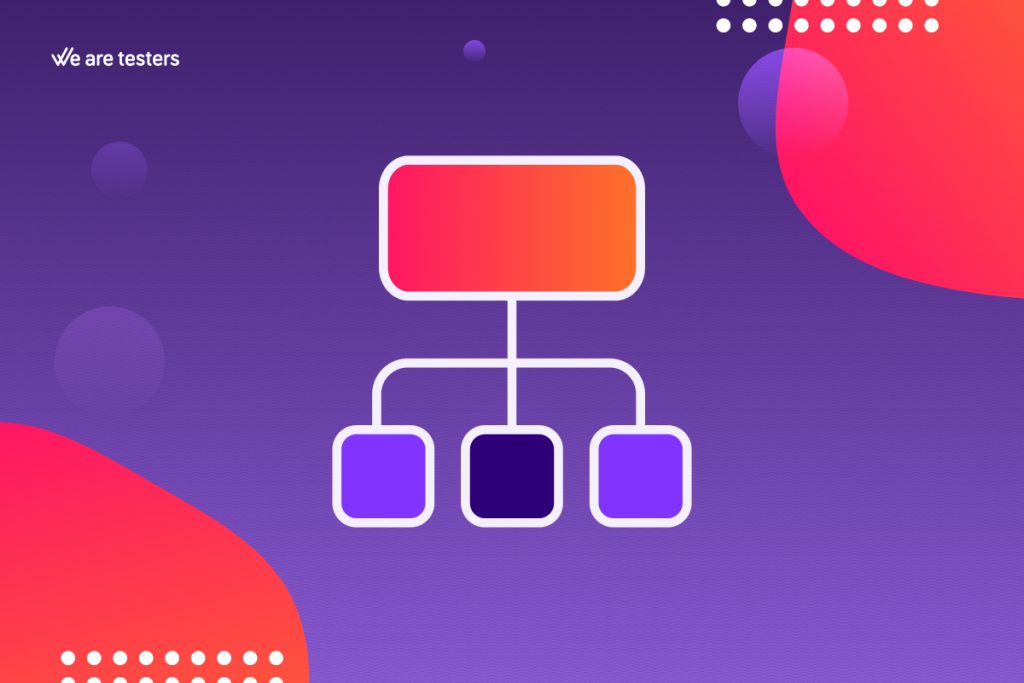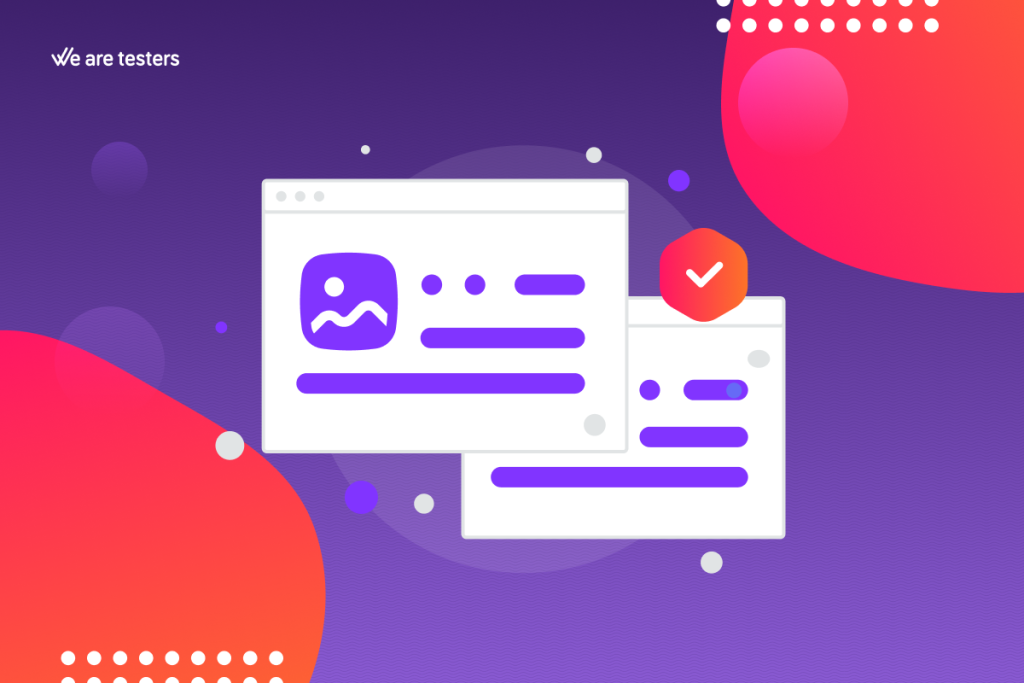
What is the foundation of every digital product, whether it’s a website or an application? The content. And that content, especially in the case of a digital product, must be consistently and systematically created, suitable for its context and the users it’s intended for. This is what’s known as the information architecture of a digital resource. It involves three aspects: the context, the target users, and the content itself.
What Is Information Architecture?
The concept of information architecture was defined by Peter Morville and Louis Rosenfeld in 1998 in their book «Information Architecture for the World Wide Web»:
[Information architecture]
…helps our users understand where they are, what they’ve found, what to expect, and what’s around. We help our customers understand what’s possible.
Information architecture is not just the sitemap (a list of all the pages that make up the site) or navigation, which simply guides users through links to all parts of the website or app.
In summary, information architecture is a document that defines the organization and relationships between all elements. It’s all about the «what.»
Let’s see how to define and organize information architecture.
Defining Information Architecture
The first and most basic steps focus on three areas: organizing, structuring, and labeling different elements.
All of this should be done with the user in mind. The goal should be to help users find information.
How can this be done? We can explain it in three steps:
- Create an inventory
- Group the cards
- Define the map
Let’s look at what each of these entails.
1. Create an Inventory
By inventory, we mean identifying everything that needs to be included, from content to the functionalities you intend to offer.
It’s important and necessary to consider the end user. You need to know and research as much as possible about the user’s context.
In this context, apart from considering the timelines and budget, you should thoroughly research similar projects already in the market, the competition’s offerings, and the needs and desires of your future users.
All of this can be documented on paper or using post-it notes.
2. Group the Cards
Once you’ve identified the different elements, you’ll move on to establishing the relationships between them, defining the architecture of different sections or menus, and how the different elements will be grouped within this structure.
The key is to think about where users will expect to find each element during their navigation based on their objectives.
A good technique for completing this phase is card sorting.
We’ve already discussed card sorting in this blog. Conducting card sorting with users is an agile and effective way to see how users themselves handle the different elements.
3. Define the Map
The third step is to translate all the previous data into a map. This map provides an overview of the relationships and groupings established between the different contents.
This will generate ideas for renaming categories, linking them, and so on.
How We Can Help with Information Architecture
Our WAT UX tools allow you to perform all kinds of tests to enhance the user experience of your website or application.
We can assist you in various aspects, tailoring our services to your specific needs and designing tests based on your objectives.
In our usability tests, we can have real users navigate according to your instructions, utilizing various resources to gather information.
Our tool offers numerous advantages:
- Videos and comments – Unmoderated sessions with screen recording, webcam, and microphone. Suitable for your website, app, or design platforms like Figma, Invision, Adobe XD, and more.
- Task control – Our web tracking and task monitoring system includes checkpoints to control events such as clicks, scrolls, or page views.
- Real users – We select individuals from our WAT Community who match the segmentation criteria for your test.
- Quality feedback – We understand that the quality of feedback and comments from testers is crucial for your analysis. Therefore, we encourage the best contributions.
- Complex tasks – Our testers can perform complex tests, such as onboarding processes, client area tasks, and more.
- Large samples – Controlled usability tests where we analyze task times, success rates, and other quantitative KPIs.
- Card sorting – A specific test to help categorize the contents of your website or app, which can be open, closed, or hybrid.
- Tree testing – Find out if your users can find what they’re looking for on your website and compare it to the information architecture of your competitors.
Do you have questions about information architecture and how to find the best solution for your case? Contact our experts to learn how we can assist you.
Update date 15 April, 2024