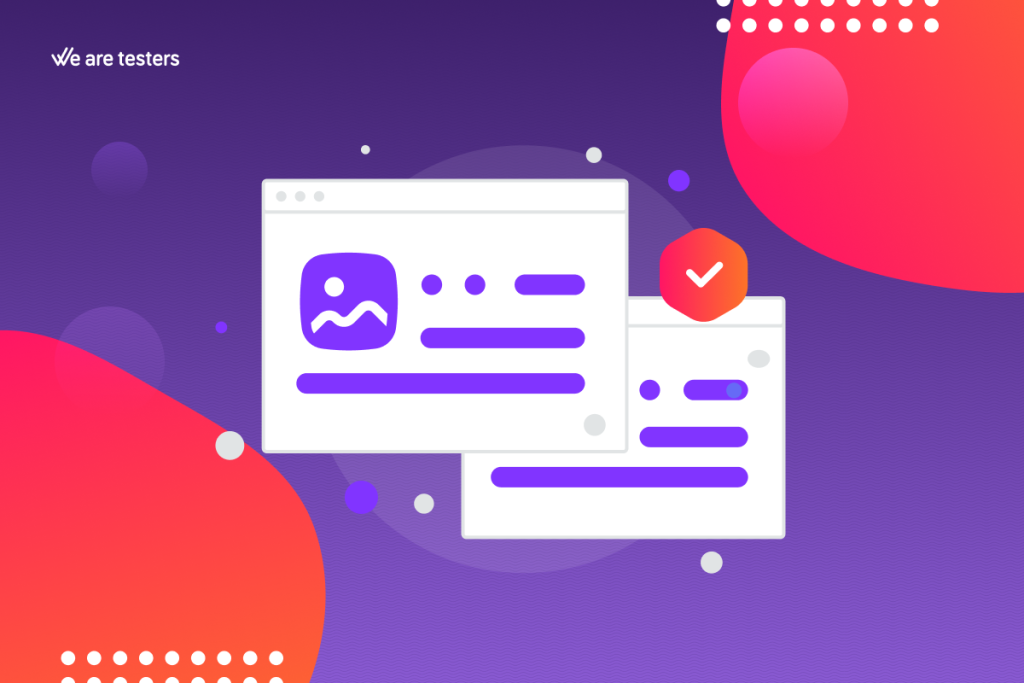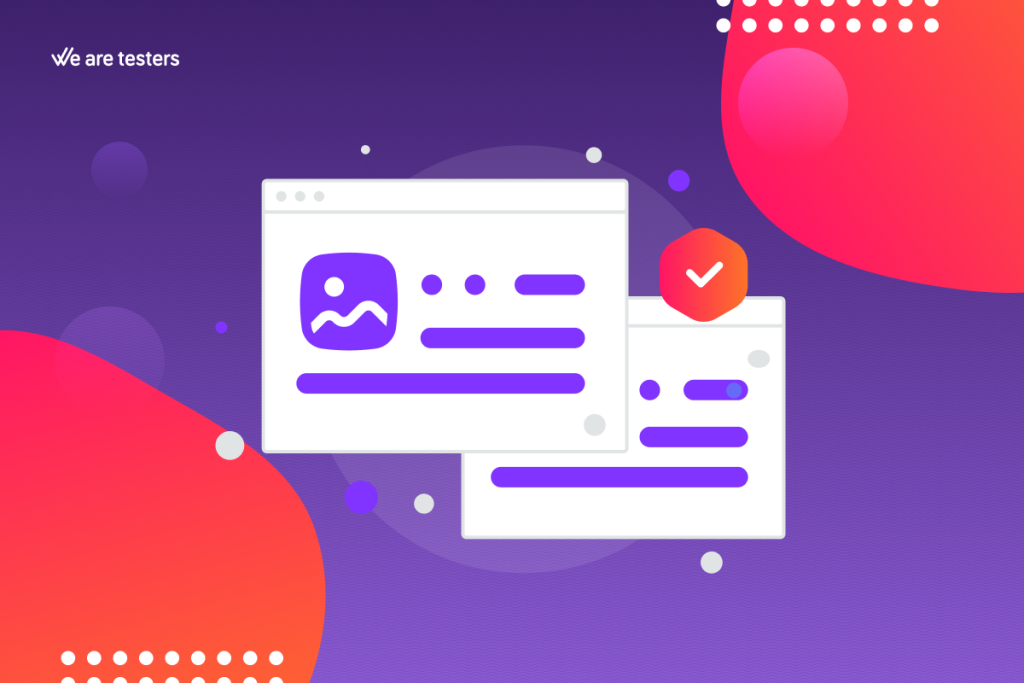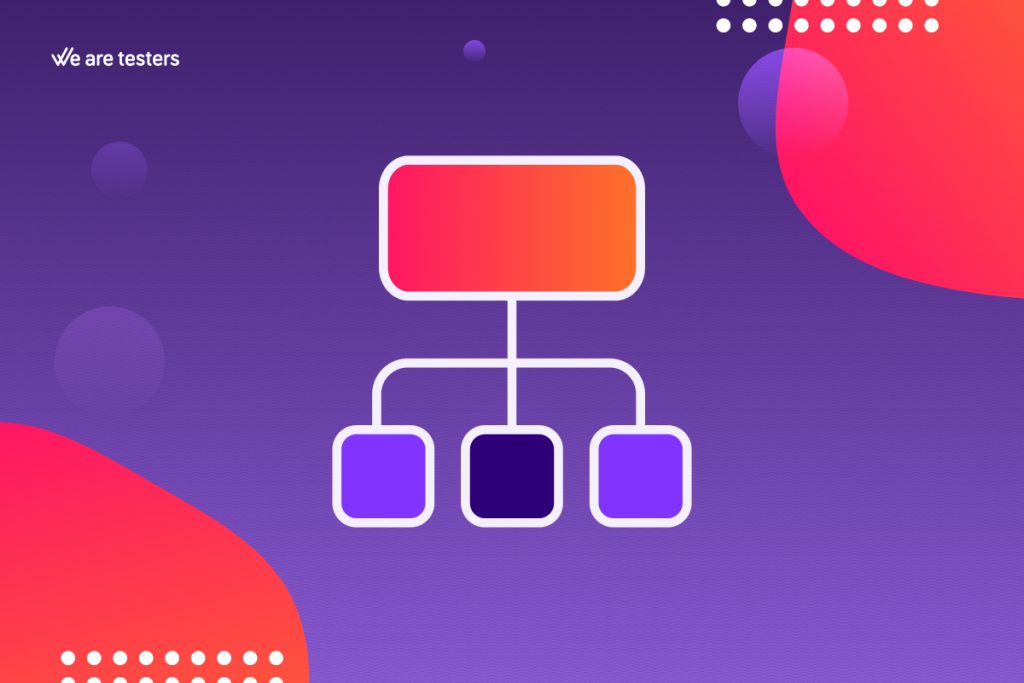
Following the usability heuristics will help your website adapt to the natural way users navigate the internet. This way, it will be easier for users to browse with greater satisfaction, find what they are looking for and complete the tasks they had in mind when they first entered your website. And that’s good for them and good for you if you want them to end up buying a product, contracting a service or filling in a contact form to start a conversation. Observing the usability heuristics is not optional, and can make a big difference to the success of your business.
What are the usability heuristics?
When users interact with a website or app, we have expectations and we want them to work in a certain way. And if they don’t, we go somewhere else to find or do what we are looking for. Well, many of those expectations are well known and have become standards.
Usability heuristics are guidelines that help you make your website, app or product fit users’ expectations and the natural way they use digital environments. If you keep usability heuristics in mind, you design products, websites and apps that are easier to use and offer a better user experience.
Observing the heuristics of usability has advantages for you and your users:
- Improved user experience. Better usability improves satisfaction with the website. More satisfied users tend to repeat and become regular users of your website or app, which has important positive consequences for the success of your business. It also helps prevent defection and churn to websites or solutions that offer a better user experience. All the usability improvements you can introduce will be competitive gains in your market.
- Increase conversion rate. Better usability means more tasks completed, and that can be for example more conversions, more products added to the cart or more leads.
- Increase efficiency. Websites or products designed with usability heuristics allow users to complete tasks faster and with less effort. Imagine an intranet, for example. The sooner employees can find what they are looking for, the better for business productivity. Efficiency also applies to external users, who, if they can complete tasks faster, will prefer your product over your competitors’.
- Reduce support costs. SaaS platforms that are more usable require less attention from customer success teams in both onboarding and troubleshooting.
Jakob Nielsen’s 10 usability heuristics
Jakob Nielsen’s 10 usability heuristics are the best known. Jakob Nielsen published his 10 usability heuristics in the mid-1990s and since then they have had a major influence on the development of usability for web, app and digital products. To this day, they continue to provide extraordinary value for improving the usability of any digital environment.
Jakob Nielsen’s 10 heuristics of usability are:
Visibility of system state
The system should keep users informed about what is happening, providing appropriate feedback in a reasonable amount of time. For example, in ecommerce, when a user adds a product to the cart, a notification must be introduced to confirm that the product has been successfully added. At the same time, the number of items in the cart needs to be updated. Conversely, a common usability error is when clicking on a ‘Submit’ button on a form does not show confirmation that it has been submitted, nor does it inform the user of what will happen next. This leaves the user unsure whether the action has been completed.
Correspondence between the system and the real world
The system should speak the language of the users, using words, phrases and concepts familiar to them. No jargon, no abbreviations, no three-letter acronyms that can mean anything. In addition, the information should appear in a natural and logical order. An example of good usability is when in a calendar application, events are displayed as blocks of time in a view that resembles a calendar or paper diary. This makes it easier to understand times and dates. Another example is when we shop in an online supermarket, and the sections we find on the website are organised in a similar way to what happens in the physical shop. For this heuristics, perhaps the most frequent usability error is the use of complicated or incomprehensible jargon for the average user. Imagine a website for renting cars by the hour whose call-to-action buttons were ‘book your carsharing service’. A bit more complicated than necessary, isn’t it? ‘Book your car’ would be more understandable to anyone.
User control and freedom
Users often make mistakes and go ‘where they don’t belong’ and need an ‘emergency exit’. This exit needs to be clearly marked so that they can leave quickly without wasting time and above all without creating frustration or insecurity. In most online platforms with good usability, the user can use undo commands, such as Ctrl+Z or Command Z on Mac, allowing errors to be corrected without complications. Imagine a photo editing application that did not allow users to undo changes and forced them to start from scratch if they made a mistake. A catastrophe! A clearly visible undo button must be placed on the screen.
Consistency and standards
Users should not have to wonder if different words, buttons or design elements mean the same thing. A website should follow the same web page conventions and all the general web page conventions to which users are already accustomed. For example, most websites use standard icons, such as a magnifying glass for search and a house for the home page. We all know what they mean, so there is no need to hesitate to opt for them. A common mistake is to have design inconsistencies between pages of the same website. Users browsing a website become familiar with it and look for what they want to find in the same places, so the more consistent the design of pages, the better. When, for example, different styles of buttons are used in different sections, users can become confused.
Error prevention
Careful design should prevent errors from occurring that could derail the success of the user’s mission. And when users make mistakes, which they do, the system should provide error messages to help them return to a correct situation. For example, online forms should validate the format of the email address in real time and notify the user if there is an error. This avoids sending the form with incorrect information and then not receiving the expected response by email. The same applies to credit card details when making a payment.
Recognition instead of recall
Always minimise the memory load on the user by making already checked options visible so that the user can check them whenever he/she wants to. The user should not have to remember information from one part of the dialogue to another. For example, a simple menu that shows at first glance all the main possible options for starting a task will help to guide the user’s path progressively. Hiding important options in drop-down menus or under layers of navigation will lead to frustration for users who cannot identify the correct path. Another example is when we are progressing through an online purchase and have no way to check the size of the T-shirt we have chosen. Forcing the shopper to go back several steps to verify it could ruin the purchase. Leave the selection visible as you progress.
Flexibility and efficiency of use
Keyboard shortcuts can speed up the interaction for the expert user so that the system can adapt to the user’s level of experience with the website or app. A photo editing program offers keyboard shortcuts for frequent commands, such as Ctrl+C for copy and Ctrl+V for paste, speeding up the work of advanced users. When you use an application very repetitively, it is very important that it is very efficient.
Aesthetics and minimalist design
Every piece of information on a web page that is not strictly necessary competes with what is necessary for the user’s attention and decreases its relative visibility. Therefore, overloading pages with unnecessary text or images makes it difficult for the user to separate what is relevant from what is not. This has an impact, for example, on something as important as conversions. That is why a website’s homepage should display only the essential elements – little more than the logo, the main navigation menu, a short attention-grabbing description and a search engine, avoiding information overload and making navigation easier. Do not clutter pages with text or images that are not relevant to help the user get better information or complete the task they wish to perform. And never be afraid of empty spaces, as they help to make the rest of the elements easier to digest.
Help users recognise, diagnose and recover from errors.
Error messages should be expressed in clear language (no jargon), state precisely what the problem is and suggest a constructive solution. An example of correct usability could be ‘Could not send message due to unstable internet connection. Please try again later.’ And an example of a usability error would be ‘Error 404’ without explaining what it means that the page was not found and without providing a link to return to the home page or perform a new search.
Help and documentation
Although it is best if the system can be used without documentation, it may be necessary to provide help and documentation. This information should be easy to search, focused on the user’s task, segmented by the specific tasks or steps to be performed, and not too extensive. A SaaS platform manual that is a 300-page PDF without a search function will make it very difficult for the user to search for the solution a second time.
We hope that this description of Jakob Nielsen’s 10 heuristics of usability with practical examples has helped you to understand the importance of usability heuristics.
Evaluation of usability heuristics with We are testers
When you want to test the quality of the usability of a digital environment, you can use usability experts who evaluate each of the heuristics through heuristic tests, opt for real users who perform different types of usability testing, or combine different tools. The advantage of having real users is that not only do you get an objective measure of usability, but you add the subjective point of view of interacting with different users who have different expectations of what an online tool in that category should provide. At We are testers we have a panel of 130,000 users who have chosen to share a lot of data about their use of websites or online applications, so we can quickly select samples of real users to participate in usability tests. What’s more, you can run those tests with our platform specifically designed for all types of usability testing and have our team of UX research experts guide your steps.
Discover all the advantages of organising your usability tests with We are testers by contacting our team of experts.
Update date 28 November, 2024