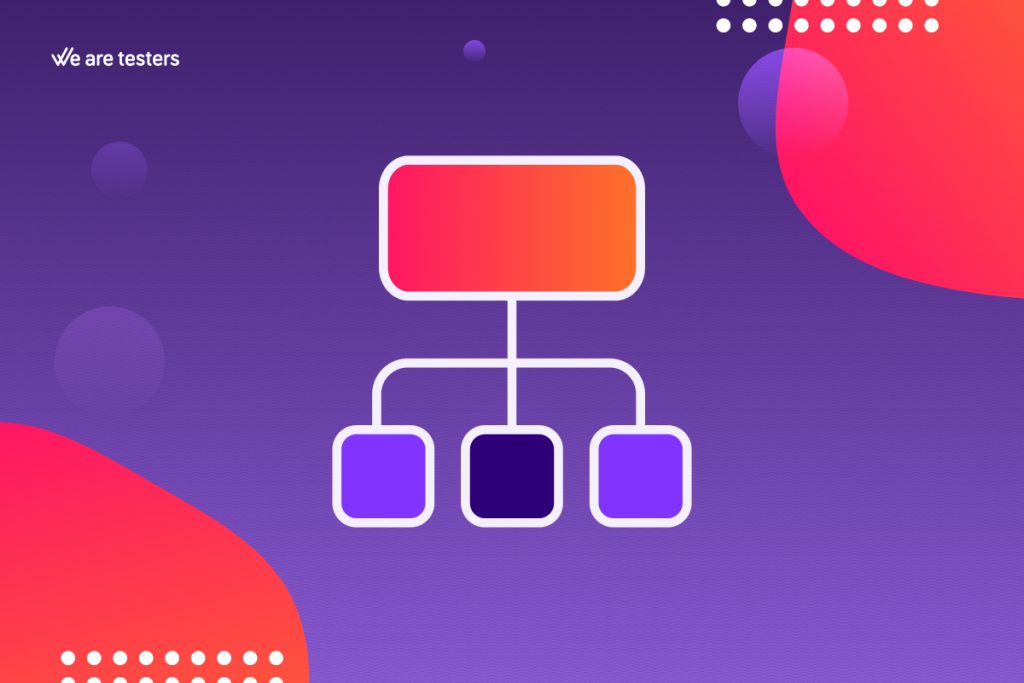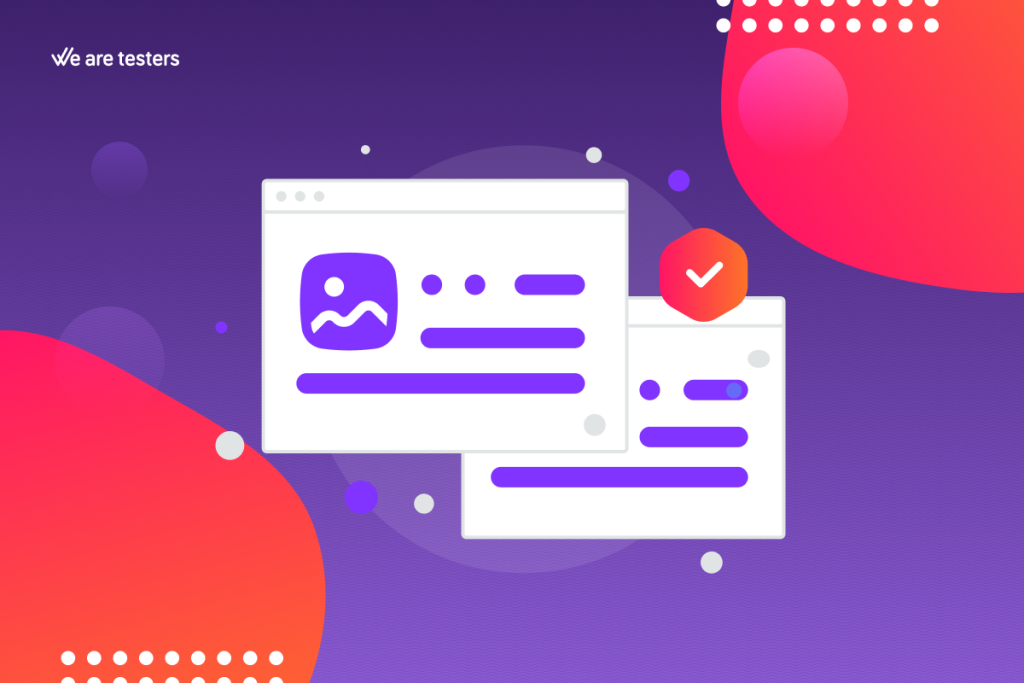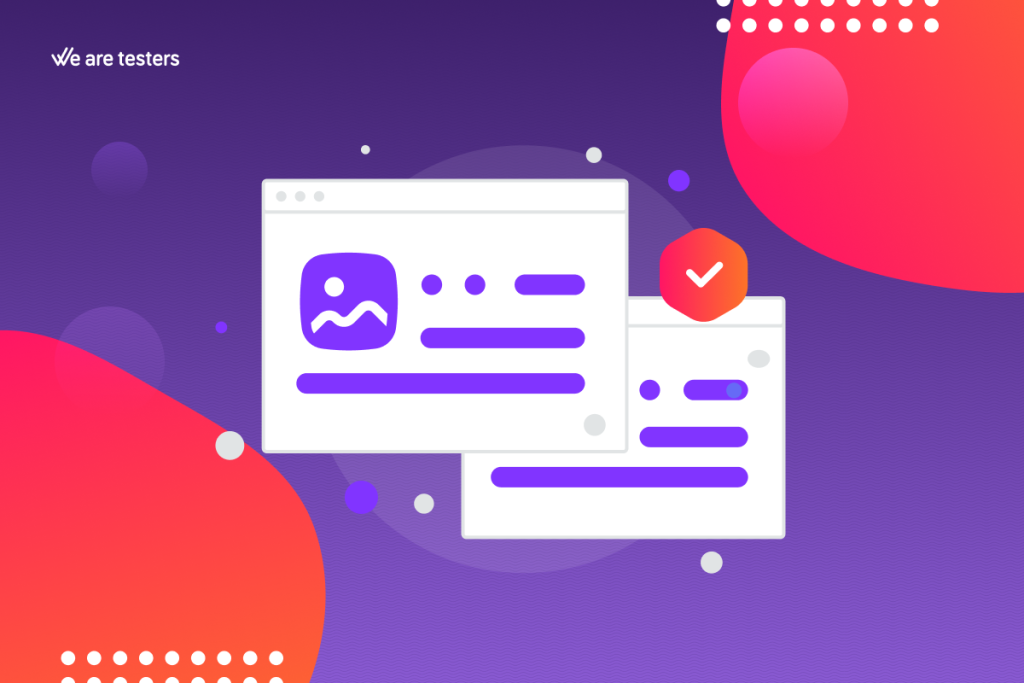
The user experience is already a huge competitive factor for all types of companies. Today we interact with them online to buy products, book services, request information, register as customers, contract new products, manage incidents and much more. And we do all this with our online shops, our banks, our insurance companies, our utility companies, our travel service companies such as flights, hotels or car hire, our health services, etc. …..
Doing all these things online has become part of our everyday life. That is why we want the experience to be as satisfactory as possible and our expectations regarding usability are now much higher. If doing business with a company is complicated, we will look for another way to meet our needs. That’s why investing in a good user experience is so important today. Today we tell you much more about user experience and how to evaluate it.
What is user experience?
User experience (or UX) refers to how a person feels when interacting with a product, service or digital system (such as an app or website). Companies try to improve the user experience by designing digital products that are more intuitive and easier to use, so that users can achieve their goals when using it in an effective and enjoyable way.
User experience is a term closely related to Customer Experience (CX). Its difference lies in the breadth of its focus. Customer experience refers to the total experience a customer has with a brand across all interactions and touch points, from first contact to after-sales service. This includes not only interactions with digital products, but also in-store experiences, customer service, marketing, and more. User experience, on the other hand, refers specifically to the experience of interacting with a digital product or service. This includes interface design, usability, accessibility, and how the user feels when using a website, app, or any digital platform.
What is the purpose of improving the user experience?
User experience ensures that the design of a product is focused on the user, which has multiple benefits:
- It increases user satisfaction and loyalty: a design focused on the user’s needs and desires improves the relationship with the product and therefore avoids looking for alternatives to cover that need with another organisation.
- Reduces costs: identifying and solving problems in the design phase avoids investing in developments that will later have to be modified or completely replaced. In addition, it reduces the rate of incidents that require management outside digital channels to be resolved.
- Generate more revenue: a good user experience allows you to find the products you are looking for in an online shop and move towards conversion with lower losses. This increases conversion rates and optimises revenue.
- Aligns the design and development team: research provides a better understanding of the user, allowing everyone to work towards the same goal in an aligned way.
What does user experience include?
User experience includes several key elements:
- Usability: measures the ease and efficiency of using the product. The interface must be intuitive and easy for the user to learn, so usability emphasises simplicity of processes, learning curve and minimisation of errors.
- Accessibility: ensures that anyone, including those with different abilities (visual, auditory or motor), can use the product without barriers. For example, a website is more accessible if it includes alternative texts for images, keyboard navigation and subtitles for videos, among other possible resources.
- Interaction design: defines the way the user interacts with the product, including buttons, menus, gestures, and other interactive elements. An effective interaction design is intuitive and responsive to expected user behaviour.
- Information architecture. Focuses on the organisation, structure and labelling of content in a product. It facilitates navigation and helps the user find the information they are looking for. For example, in ecommerce, a good information architecture helps the user to find products quickly through clear categories and filters.
- Content: text, images and other visual elements should be clear, relevant and useful to the user. In addition, the tone of voice should match the brand and be adapted to the target audience. For example, in a health app, the content can be instructive and reassuring, using a professional but accessible tone so that everyone can understand it.
- Functionality: the product must meet the user’s objectives and expectations without errors or interruptions.
- Aesthetics: a pleasing visual design contributes to a pleasant experience and reinforces confidence in the product. A well thought-out visual design improves the user’s perception and may even increase their willingness to use the product.
- Emotions and perception: UX also focuses on how the user feels when interacting with the product. If the user feels satisfied and confident when using the product, it will improve their connection and loyalty to the brand.
- System performance and responsiveness: A digital product must respond quickly and appropriately to the user’s actions. This includes short loading times and information to help the user understand when the system is processing an action.
- Support and help. It should be accessible and easy to understand, whether through tutorials, guides or a help desk. Good support documentation enhances the experience, especially if the user faces a problem or needs to learn how to use a specific function. Video tutorials or a search function in your help section for users to quickly find solutions to their questions.
How to evaluate user experience?
There are three main types of tools for evaluating user experience.
- Heuristic analysis of user experience. When users interact with a website or an app, we have expectations and we want them to work in a certain way. Well, many of these expectations are well known and have become standards. Jakob Nielsen’s 10 usability principles (or heuristics usability principles) are the best known. Therefore, when you want to test the usability quality of a digital environment, you can turn to experts who evaluate each of the heuristics through heuristic testing. This is a quick way to improve the usability of something that has already been developed, but it is more difficult to employ in the early stages. Critics also argue that heuristic analysis helps us get the user to complete a goal easily, but how do we know that this is the goal the user is aiming for and not some other goal?
- Usage data analysis. Another way to gather useful information about what the user does is to analyse the usage data of the application or website. This allows us to analyse the user journey and see where abandonment occurs on the way to conversion, for example. Heat maps can also be analysed to understand where users click when they are on a page. And we could also include a/b tests where we test two versions of a page with different design or content and analyse which are more effective in moving the user through their mission. With all these techniques, we gather valuable information about what users do and we can make decisions. But we still don’t know what their intention was when they did it. Did they really want to progress in that way or did they do it because they didn’t find the way they were looking for?
- UX research with users. The third way to evaluate and improve usability is with UX user research. There are many types of studies that can be done, at all stages of the ideation and development process of a digital product, in which we can involve users. Understanding how they define their goals and try to solve them with a digital product can yield surprising insights.
Evaluate user experience with We are testers
With We are testers you can carry out a wide range of studies to better understand and evaluate user experience:
- Usability testing. Evaluate the usability of your product in a controlled environment by creating customised UX tests – moderated and unmoderated. Combine thinking aloud tests, 5 second tests, first click tests and much more. Use the feedback to further improve your website or app.
- Usability interviews. Gather in-depth information about user needs. Conduct usability interviews to find out every last detail about the needs and expectations your website, app or digital product should meet.
- Card sorting. Organise your content with card sorting tests to group content in the most logical way for users.
- Tree testing. Validate your information architecture. Use Tree Testing to validate or find improvements in your navigation structure to make it more intuitive for your users.
- Usability surveys. Progress in an interactive and agile way. Make decisions quickly by organising short UX surveys that help you validate or reject hypotheses to improve your website or app. Adopt a Lean Startup approach and progress your product interactively.
- User communities. Create an online community to advise you in the long term. Access it whenever you want, ask questions of all kinds and create tasks so that you can have the flow of information from your users to secure your steps permanently.
Contact our experts to schedule a demo of the We are testers research platform and discover the full potential of the panel of consumers and users that we make available to you to find exactly the users you need. Put usability at the heart of your digital product decision-making and improve your business indicators.
Update date 26 October, 2024