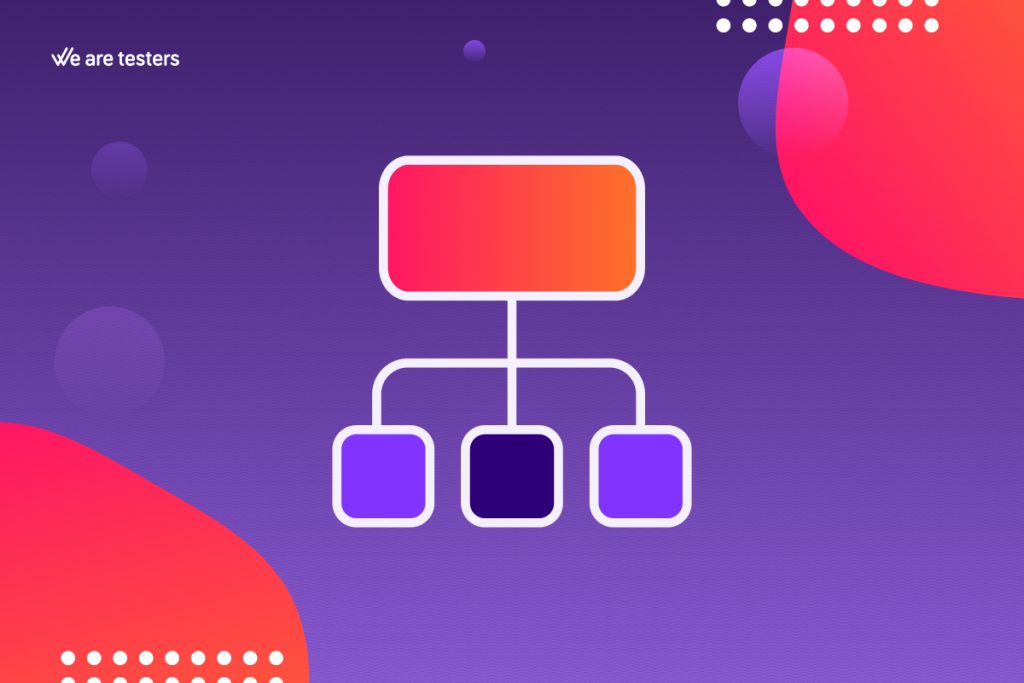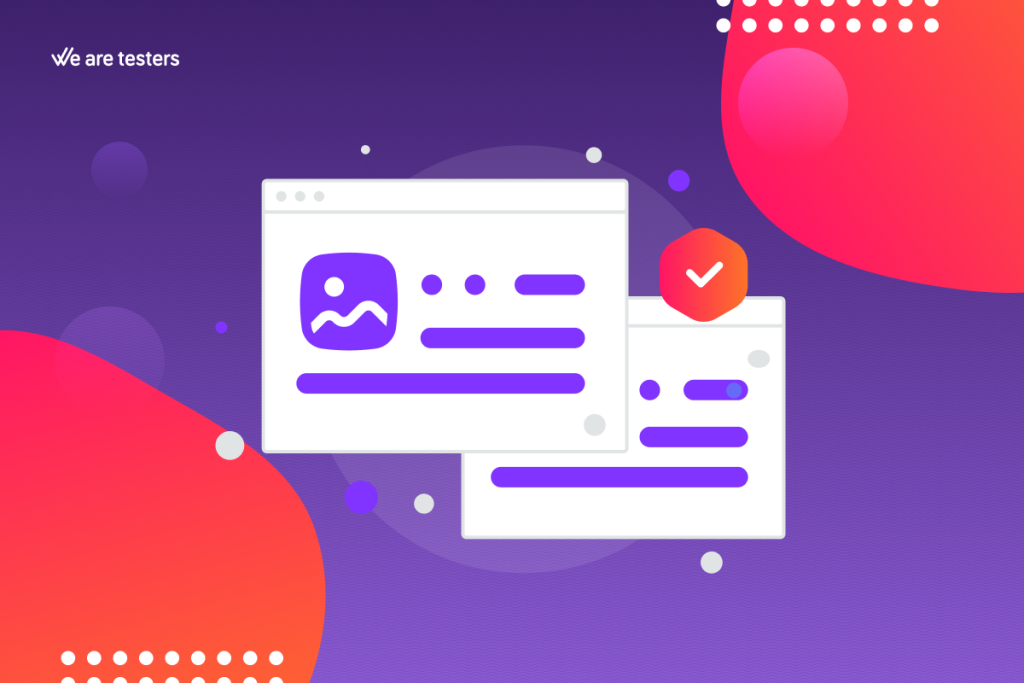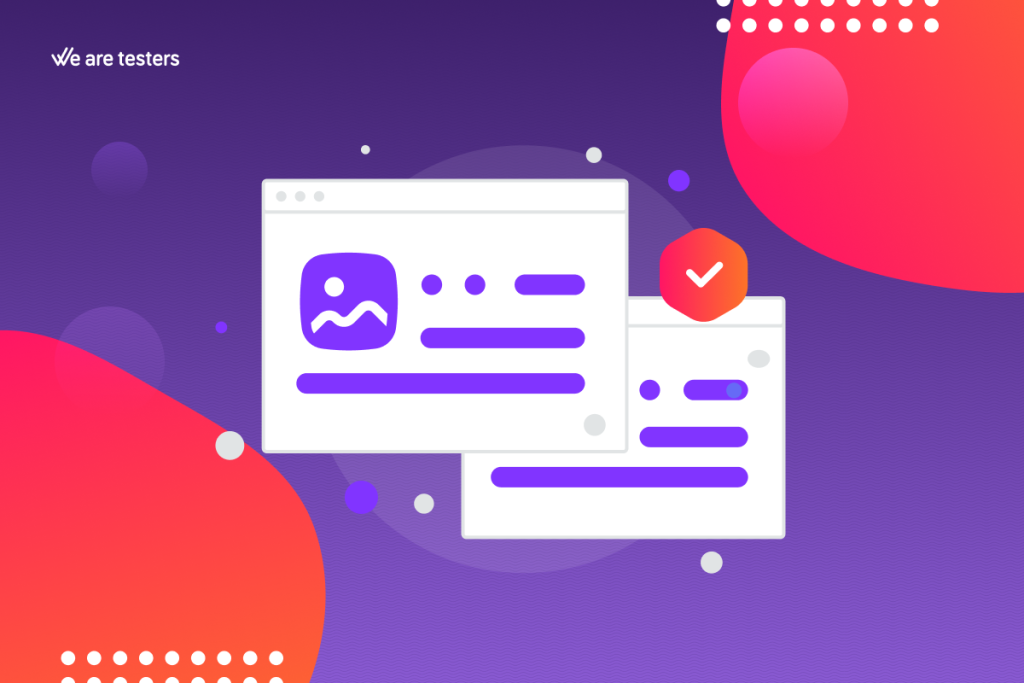
Usability testing on prototypes helps you find out how users interact with a design before you have to develop the product. This way, you can identify usability issues and areas for improvement in the early stages, before you invest in development. By testing UX with prototypes, you will move forward with greater confidence and you won’t have to make changes once the product is at an advanced stage.
Advantages of using prototypes in UX research
User testing with prototypes is a very profitable investment. Any usability issues that can be fixed before going into production reduce development costs. And it also has an impact on the experience because the user is taken into account from the very first versions of the product and there is no need to wait to incorporate redesigns later on. In addition, the validation of prototypes gives extra reassurance to the design team and developers, who can continue their work with the confidence that important aspects of the product will not need to be repeated.
Types of prototypes for UX testing
It is important to know that it is not always necessary to have advanced versions of prototypes to start testing. Usability testing is often done with low-fidelity prototypes. These are sketches or wireframes that represent the basic structure of the design, but do not have specific details. At other times, high-fidelity prototypes are used, which closely resemble the final product, with detailed visual design and interactive functionalities. Don’t let the state of the prototypes stop you from securing the steps of the design and development teams.
Types of UX testing with prototypes
Prototypes can be used in most UX research methodologies. In fact, in many cases, conducting prototypes would not differ much from what would be done with the finished product. Some of the most common prototype tests would be:
- Thinking aloud testing. Users perform specific tasks using the prototype and describing what they do while observing and recording how users complete them, noting errors and difficulties.
- First click testing. Users are presented with a screen of the prototype and asked to click where they think they should start to complete a task. The first click is recorded and analysed to see if it was the correct place.
- A/B testing. Two versions of the prototype are created with variations in design or functionality. Users are divided into two groups and presented with a different version of the prototype. The results of the two versions are compared to see which is more effective.
- User Interviews. In-depth interviews are conducted with users as they interact with the prototype. Meanwhile, feedback is collected on what they like, what they find difficult and suggestions for improvement.
There are many more tests you can do with more or less advanced prototypes of the product. Explore all possibilities to validate important aspects in time and secure your steps.
UX design tools for prototyping
There are several tools that help you create interactive prototypes, each with specific features that may be more suitable depending on your needs and the type of project you are working on. Here is a list of some of the most popular ones:
- Figma. Ideal for collaborative design teams and projects that require remote, real-time access.
- Adobe XD. A good option for designers who already use Adobe products and are looking for a powerful tool for prototyping and design.
- Sketch. Popular with UI/UX designers on MacOS for its user-friendly interface and extensibility.
- InVision Studio. Excellent for team collaboration and presenting prototypes and wireframes to clients or stakeholders.
- Axure RP. Ideal for projects that require highly detailed prototypes and precise technical specifications.
- Marvel APP. Very oriented for startups and small teams that need a fast and effective solution for prototyping and testing.
- Framer. Ideal for designers and developers looking to create highly interactive and detailed prototypes.
There are many more tools for prototyping and designing websites and apps such as Flinto, Webflow, Origami Studio….. You are sure to find the one that best suits your needs.
User testing with prototypes with We are testers
You can use prototypes for your UX tests with We are testers, both in high and low fidelity. With them you can perform all kinds of tests, such as thinking aloud tests, first click tests or any other. Contact our team of research experts to find out all the possibilities.
Use prototypes in your user testing, develop more user-friendly products the first time and faster.
Update date 28 November, 2024