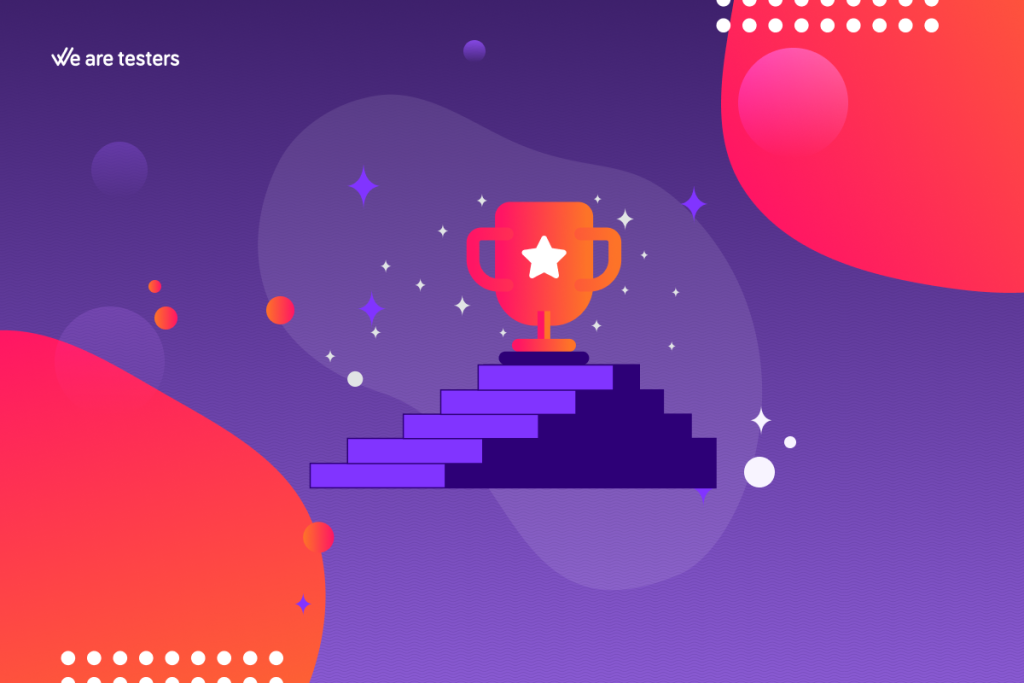
Analysing the results of a market research study is one of the last stages of the research and it is crucial to turn data into insights that move organisations to action. That’s why at We are testers we have just introduced a new version of our results monitor that will help you get the most out of your data. Find out all the details!
What is the analysis of market research results?
Your research project has gone through several stages. You have defined the objectives of the study, chosen the methodology, created the questionnaires or moderation guidelines and carried out the fieldwork. Now it is time for the analysis of the results of the study, the phase in which you access the data you have collected during the fieldwork and analyse them to draw conclusions.
The analysis of results is the moment when the data become meaningful and become the conclusions, the answers we wanted to get from our research. From there, the next phase will begin where we will take the results along with recommendations to the appropriate forums so that all our findings can be turned into decisions and move to action.
Analysis of study results with the We are testers monitor
We want to make it quick and easy for you to find your market research findings. So you can spend more time creating your recommendations and sharing them with your organisation.
Whether you are a beginner or a data expert, our platform monitor allows you to analyse your research results the way you need to.
- Analyse your data quickly and with complete autonomy. View graphs, create tables, insert filters… Everything you need in your analysis can be done through the monitor autonomously, without waiting, in your own way and as many times as you want.
- Export files with one click. Download all types of files – tables, data files or graphs you want to use in your reports.
- Create your own customised reports combining charts and tables to provide maximum clarity to your audience.
- Share the monitor with others in your organisation by creating as many users as you wish and assigning them the appropriate roles.
As you can see, the monitor gives you great flexibility to analyse and use the data the way you need to – you decide how!
Results analysis now even easier
The new version of our results monitor introduces many improvements that will help you draw conclusions even faster.
Visualise your data in an intuitive way
When you enter your new dashboard you will see the graphs for each question. These will now be simple frequency graphs, without crossing over any variables, so that you can see at a glance what the most frequent answers to each question are. From the standard graph, you have all the editing possibilities to explain the results even better.
Filter your charts
The first charts you see are those of the total sample. Let’s say you want to filter your graphs by a certain socio-demographic cut-off, or by a certain answer from a previous question. Well now you can do that easily and the results will only take into account the part of the respondent base that matches the criteria you define. Change the filters as often as you like until you get an in-depth view of the data.
Cross-reference your data
During your analysis, you may want to view the data cross-referenced by variables, such as by region, to find out if the results show important geographical differences. Just define your crossover variables and the whole set of charts will change to include the variable cuts you have defined.
Create new variables
The new We are testers monitor allows you to create as many new variables as you like. Want to create a variable based on a previous response – for example consumers and non-consumers in a category? No problem. Want to define a target audience by combining demographics? That’s also possible. Define the variables you need and use them to filter and cross-reference your data as you wish.
Export files and tables
Now, in addition to the disaggregated results file, you can export the cross-tabulations you want in Microsoft Excel. By default, tables are cross tabulated by gender, age and geographic area. You can extend the header variables to include as many columns as you want to analyse. If you want to create tables filtered by any variable, simply indicate this in your analysis settings. Combine crosstabs and filters to create as many versions of tables as you want and export them quickly with a single click.
Assess statistical significance
When comparing two survey data with each other, if they are not too far apart, it is possible that their difference may fall within the statistical «margin of error». In that case it cannot be concluded that they are different values. The more a survey data is filtered, the smaller the sample base taken into account in the analysis and the more likely it is that the differences are not «statistically significant». To help you know if a piece of data is supported by a sample base that is too low, We are testers’ graphs and charts now tell you when there is no significant difference between the data.
Analyse your open-ended questions with artificial intelligence
You’re going to love this new feature! If you’ve ever analysed open-ended questions, you’ll know that it’s time-consuming, as you have to read them, identify patterns and code answer themes to draw conclusions. Now you can save hours of work. Let artificial intelligence make a first proposal of conclusions and main themes. And if you think you can improve the classification prepared by the AI, challenge it until you are satisfied.
Analysis of results tailored to your needs
All these new features will help you to make the analysis of results even faster and more accurate. We hope you like our new analysis features and that you get the most out of your data. Remember that our research experts are always available to help you with your analysis and to collect suggestions for improvements that will make the analysis of your studies even easier and more tailored to your needs.
Update date 22 April, 2024

